On the navigation menu, look for “My Account” and click it. Choose Login if you already have an account with us or Register to create your account.
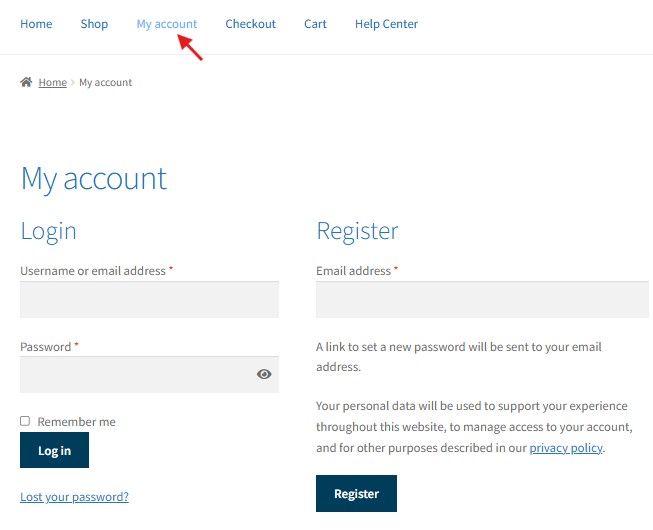
Once you are logged in, you will see your Dashboard similar to below:
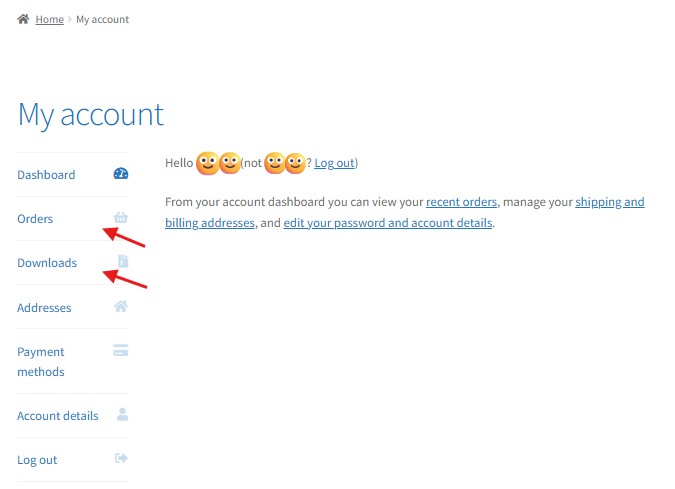
You can manage your account from the Dashboard and do some other information like checking your orders, account details and more. Now, let’s check the Download option. Go ahead and click “Downloads“.
You can download unlimited times the items you’ve purchased, just click on the download shown in green arrow.
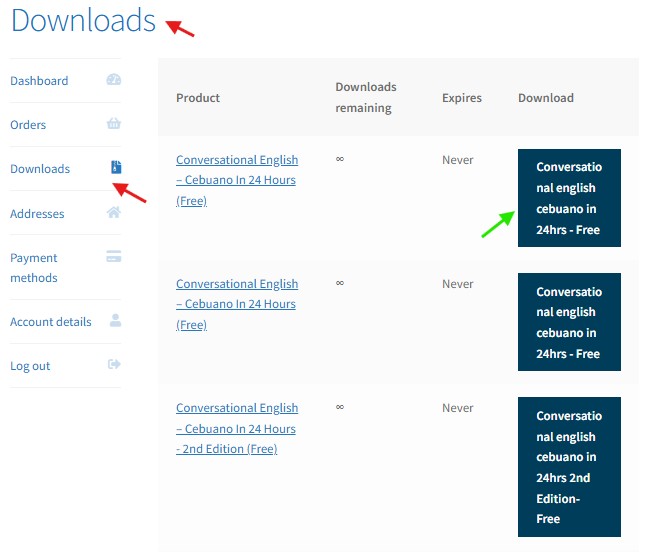
That’s basically it.
Should you have other queries or concerns, send us an email indicated in the “Contact” page.


